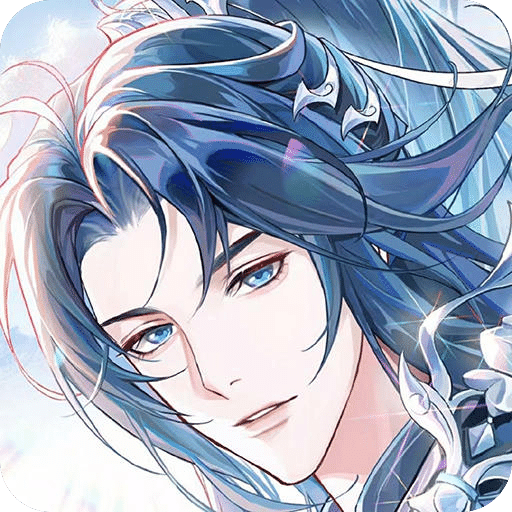Shader Editor
- 安卓
- 2025-10-21
- ⏳ 已提交(01-29 17:50)
- 46 ℃
- 0 评论
摘要
 创建GLSL着色器,并利用它们作为动态壁纸。
创建GLSL着色器,并利用它们作为动态壁纸。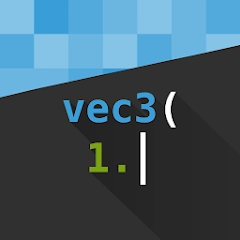
Shader Editor
海沙工作室
备案号:待更新
《Shader Editor》游戏 APP 是海沙工作室开发的安卓系统应用软件,版本号:2.6.1,由丢塔游戏网整理,欢迎下载体验。

This is open source: \\r
https://github.com/markusfisch/ShaderEditor \\r
* Live preview in background or on an extra screen\\r
* Syntax highlighting\\r
* Error highlighting\\r
* FPS display\\r
* Use any shader as live wallpaper\\r
* Exposure of hardware sensors\\r
* Support for wallpaper offset\\r
* Exposure of battery level\\r
* Supports multiple touches\\r
* Previous rendered frame in backbuffer texture\\r
* Import and use arbitrary textures\\r
* Disables rendering when battery is low \\r
Some devices limit GPU usage to consume less power when not plugged in. Always check the performance with the soft keyboard hidden and the power cord off. A shader should make at least around 30 fps to not slow down the UI if you intend to use it as a live wallpaper. \\r
Unfortunately error information is disabled on some devices (e.g. Huawei Ideos X3, Asus Transformer). Error highlighting/reporting is not possible on these devices. \\r
Please report bugs here:\\r
https://github.com/markusfisch/ShaderEditor/issues \\r
这是开源: \\r
https://github.com/markusfisch/ShaderEditor \\r
*实时预览中的背景或额外的屏幕\\r
*语法高亮\\r
*错误高亮\\r
* FPS 显示\\r
*使用任何着色器的动态壁纸\\r
*曝光的硬件传感器\\r
*支持壁纸偏移\\r
*曝光的电池电量\\r
*支持多点触摸\\r
*在后备缓冲纹理上渲染帧\\r
*导入和使用任意贴图\\r
*禁用渲染当电池电量低 \\r
有些设备限制 GPU 使用,以降低功耗,当未插入。经常检查与软键盘隐藏的电源线断性能。着色器应该至少约 30 fps 的不减慢用户界面,如果你打算使用它作为一个动态壁纸。 \\r
不幸的是错误信息,禁用某些设备(如华为的 Ideos X3,华硕变压器)。错误高亮/报告无法在这些设备上。 \\r
请报告错误的位置:\\r
https://github.com/markusfisch/ShaderEditor/issues
《Shader Editor》公司开发
海沙工作室
《Shader Editor》软件版本
2.6.1


 安卓
安卓