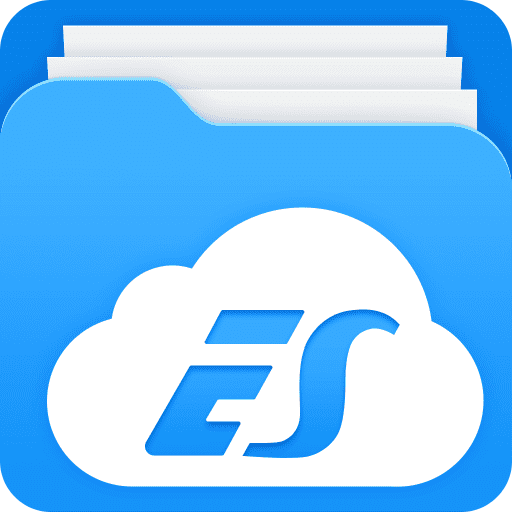WebDAV Server
- 安卓
- 2025-10-21
- ⏳ 已提交(01-29 22:24)
- 45 ℃
- 0 评论
摘要
 WebDAV 服务器。将手机上的目录挂载为 PC 上的目录。
WebDAV 服务器。将手机上的目录挂载为 PC 上的目录。
WebDAV сервер
来自互联网
备案号:待更新
《WebDAV сервер》游戏 APP 是来自互联网开发的安卓系统应用软件,版本号:1.17,由丢塔游戏网整理,欢迎下载体验。
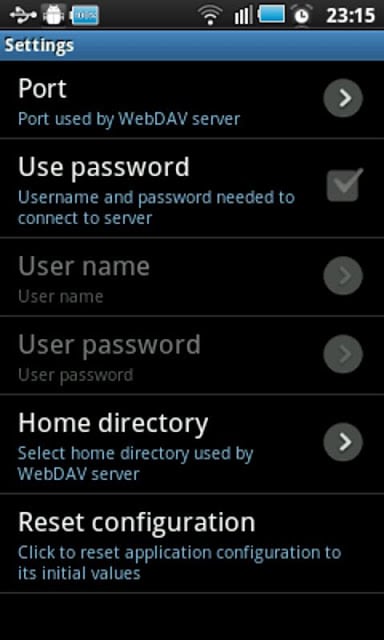
With this application you can mount any directory on your phone, including memory card, as a drive on Windows or Linux. You can also use a WebDAV client to browse a phone directory.
This application has been tested using Windows8 Explorer (should also work with Windows7 but it will not work on WindowsXP) and WebDAV client bitkinex. You can download it from http://www.bitkinex.com/
Special thanks to: Beatriz Vera, Peter Ulrich, Gabor Fodor, Manuela Merino García and Anna Rainieri.
Implemented Intents
com.theolivetree.webdavserver.StartWebDavServer
com.theolivetree.webdavserver.StopWebDavServer
You can find a lock setting to specify how the device should be kept awake while server is running. There are three modes available:
New locks used
*SCREEN_DIM_WAKE_LOCK : Existing mode. Screen is on so energy consumption is higher. Use this mode if connections is dropped.
*WIFI_MODE_FULL : New mode. Screen is off so device will use less energy while server is running but data connection can be dropped. It is not recommended to use this mode.
*WIFI_MODE_FULL_HIGH_PERF: New mode only available on Android >= 3.1. Screen is off so energy consumption should be less than in the first mode. This mode is recommended to save energy but you might find problems so you might to select default lock mode.
How to connect with WebDAV server using USB cable:
This can useful when you have USB cable and no network available.
1) On your phone go to Settings->Applications->Development and set option "USB debugging".
2) Connect your phone to your PC using USB cable.
3) Start adb server. On your PC run command "adb start-server".
adb is a program that you can find on android sdk. Usually you will find it on android-sdk\\\\platform-tools\\\\adb.
4) Forward needed ports from your PC to your phone. On your PC run command "adb forward tcp:8080 tcp:8080"
With this, any connection in your pc to 127.0.0.1:8080 will be forwarded to your phone in port 8080.
5) Run WebDAV server in your phone, open settings and in "Network interfaces" select "Loopback (127.0.0.1)"
6) Start WebDAV server.
7) In your PC connect your WebDAV client to http://127.0.0.1:8080 (port might be different, it depends on your WebDAV Server configuration).
Permissions needed:
INTERNET
ACCESS_NETWORK_STATE
ACCESS_WIFI_STATE
Network permission to enable server to open network communication with WebDAV clients.
WRITE_EXTERNAL_STORAGE
Enables WebDAV server write received files from WebDAV clients on sdcard.
WAKE_LOCK
Keeps phone wake only while server is running. If phone is not wake WebDAV server can not be accessed.
Problems with big files:
If you have problems handling big files it might be due to a limitation in Windows webdav client. You can try the following to increase the size of files that Windows webdav client is able to manage:
1) You have to turn on BasicAuth via regedit to allow accessing the App\'s server by username and password.
[HKEY_LOCAL_MACHINE\\\\SYSTEM\\\\CurrentControlSet\\\\services\\\\WebClient\\\\Parameters]
"BasicAuthLevel"=dword:00000002
2) You have to change Window\'s limit to file size when using the integrated WebDAV client.
[HKEY_LOCAL_MACHINE\\\\SYSTEM\\\\CurrentControlSet\\\\services\\\\WebClient\\\\Parameters]
"FileAttributesLimitInBytes"=dword:000f4240
3) Restart windows.
This allows file sizes up to 4 Gigabytes handled by the client.
有了这个程序,你可以在手机上安装任何目录,包括记忆卡,在 Windows 或 Linux 作为一个驱动器。您也可以使用 WebDAV 客户端,手机浏览目录。
此应用程序已经过测试,使用 Windows8 的资源管理器(也应该与 Windows7 的工作,但它不会对 WindowsXP 的工作)和 WebDAV 客户端 bitkinex。你可以下载它从 http://www.bitkinex.com/
特别鸣谢:曼努埃拉·美利奴,Gabor 福多尔的比阿特丽斯·维拉,彼得·乌尔里希·加西亚和安娜 Rainieri 的。
实现的意图
com.theolivetree.webdavserver.StartWebDavServer
com.theolive...
《WebDAV сервер》公司开发
来自互联网
《WebDAV сервер》软件版本
1.17


 安卓
安卓